Explain Cloud Workload Protections in Azure Defender (part 3 of 4)
To read part 4 please click here
Azure Defender for SQL
Azure Defender for SQL consists of two types of Azure Defender plans that can easily extend Azure Security Center's data security package to secure your databases and their data no matter where they are located.
What does Azure Defender for SQL protect?
Azure Defender for SQL's two separate Azure Defender plans are:
- Azure Defender for Azure SQL database servers protects- Azure SQL database, Azure SQL Managed Instance, and Dedicated SQL pool in Azure Synapse.
- Azure Defender for SQL servers on machines extends the protections of your Azure-native SQL Servers to completely support hybrid environments as well as protect SQL servers (all supported version) hosted in Azure, other cloud environments, and even on-premises machines like SQL Servers on VMs, and On-premises SQL servers (Azure Arc enabled SQL Server (preview), SQL Server running on Windows machines without Azure Arc).
What are the benefits of the Azure Defender for SQL?
The above two plans are known for their functionality of identifying and mitigating potential database vulnerabilities as well as detecting anomalous activities that could indicate threats to your databases:
- Vulnerability assessment- It is a scanning service to discover, track, and help you remediate potential database vulnerabilities while providing an overview of your SQL machines' security state as well as details of any security findings.
- Advanced threat protection- It is the detection service that can continuously monitor your SQL servers for the threats like SQL injection, brute-force attacks, and privilege abuse while providing action oriented security alerts in Azure Security Center with detailed suspicious activity, guidance on how to mitigate the threats as well as the options for continuing your investigations with Azure Sentinel.
What kind of alerts does Azure Defender for SQL provides?
Threat intelligence enriched security alerts are triggered when there is :
- Potential SQL injection attacks- including the vulnerabilities detected when applications generate a faulty SQL statement in the database.
- Anomalous database access and query patterns- for example, an abnormally high number of failed sign-in attempts with different credentials (a brute force attempt).
- Suspicious database activity- for example, legitimate user accessing an SQL Server from a breached computer that communicated with the crypto-mining C&C server.
All the alerts includes the details of the incident that triggers them, as well as recommendations on how to investigate and remediate threats.
Azure Defender for Key Vault
Azure Key Vault is a cloud service that is capable of safeguarding the encryption keys and secrets like certificates, connection strings, as well as passwords, allowing for Azure-native an advanced threat protection for Azure Key Vault, by providing an extra layer of security intelligence.
What are the benefits of Azure Defender for Key Vault?
Azure Defender can easily detect unusual and potentially harmful attempts to access or exploit key vault accounts. Whenever the anomalous activities occur, Azure Defender shows the alerts which includes the details of the suspicious activity and recommendations on how to investigate as well as remediate threats and optionally sends them via email to the relevant members of your organization.
Azure Defender for Key Vault alerts
Azure Defender for Key Vault safeguards the applications and credentials, so even if you are familiar with the application or user that triggered the alert, it's important to check the situation surrounding every alert. All the alerts appears on the Key Vault's Security page, the Azure Defender dashboard, as well as Security Center's alerts page.
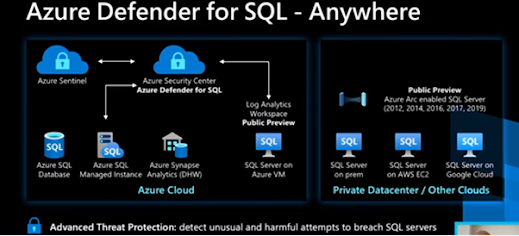



Comments
Post a Comment