Explain Cloud Workload Protections in Azure Defender (part 2 of 4)
Azure Defender for App Service
Azure Defender for App Service widely uses the scale of the cloud to identify the attacks targeting the applications running over the App Service. Generally attackers probe web applications to find and exploit weaknesses, so before being routed to the specific environments, you should first request to the applications running in Azure to go through the various gateways, where they can be inspected and logged and can then further be used to identify exploits as well as attackers and learn new patterns that will be used later.
What does Azure Defender for App Service protects?
The log data mentioned above basically helps the infrastructure to tell the story, from a new attack circulating into the wild to the compromises in the customer machines, without leaving any information behind. Therefore, even if the Security Center is deployed after a web app has been exploited, it might be easily able to detect the ongoing attacks.
Protect your Azure App Service web apps and APIs
- Ensure that you have a supported App Service plan which is associated with dedicated machines.
- Ensure Azure Defender on your subscription (you can optionally enable only the Azure Defender for App Service plan).
Security Center is natively integrated with the App Service, which eliminates the need for deployment and onboarding- as the integration is transparent.
Azure Defender for Storage
What are the benefits of Azure Defender for Storage?
- Azure-native security- With 1-click enablement, Defender for Storage protects the data stored in Azure Blob, Azure Files, and Data Lakes while providing centralized security across all the data assets managed by Azure and is integrated with the other Azure Security services such as Azure Sentinel.
- Rich detection suite- Powered by the Microsoft Threat Intelligence, the detections in Defender for Storage covers the top storage threats such as anonymous access, compromised credentials, social engineering, privilege abuse, and malicious content.
- Response at scale- Security Center's automation tools makes it easier to prevent and respond to the identified threats.
What kind of alerts does Azure Defender for Storage provides?
- Suspicious access patterns- such as the successful access from a Tor exit node or from an IP considered suspicious by the Microsoft Threat Intelligence.
- Suspicious activities- such as anomalous data extraction or unusual change of the access permissions.
- Uploads of malicious contents- such as potential malware files (based on hash reputation analysis) or hosting phishing content.
Alerts includes the details of the incident that triggered them, and recommendations on how to investigate as well as remediate threats.
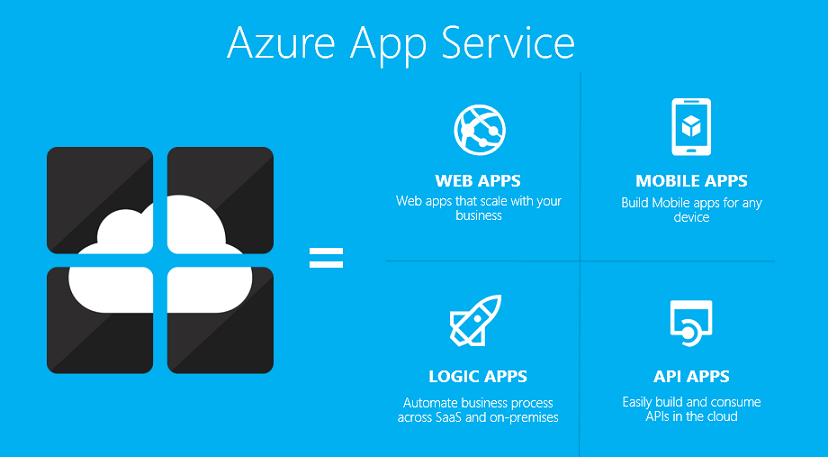



Comments
Post a Comment