Mitigate Threats Using Microsoft 365 Defender (part 1)
Introduction to Threat Protection
Microsoft 365 Defender is an integrated, cross-domain threat detection and response solution which provides the organizations with the ability to prevent, detect, investigate, as well as remediate the sophisticated cross-domain attacks within their Microsoft 365 environment while requiring no specific expertise or customization, so the defenders can immediately use the integrated console and the combined incident views. With the Microsoft 365 Defender, security teams can:
- Automatically block the attacks and eliminate their persistence to keep them from starting again.
- Prioritize the incidents for the investigation and response.
- Autoheal assets.
- Focus unique expertise on the cross-domain hunting.
Microsoft 365 Defender suite protects:
- Endpoints with Microsoft Defender for Endpoint- Microsoft Defender for Endpoint is a unified endpoint platform for preventive protection, post-breach detection, automated investigation, and response.
- Email and collaboration with Microsoft Defender for Office 365- Microsoft Defender for Office 365 safeguards your organization against malicious threats posed by the email messages, links (URLs) and collaboration tools.
- Identities with Microsoft Defender for Identity and Azure AD Identity Protection- Microsoft Defender for Identity uses Active Directory signals to identify, detect, and investigate advanced threats, compromised identities, as well as malicious insider actions directed at your organization.
- Applications with Microsoft Cloud App Security- Microsoft Cloud App Security is a comprehensive cross-SaaS solution bringing deep visibility, strong data controls, and enhanced threat protection to your cloud apps.
How to protect your organization with Microsoft 365 Defender?
The security API is a part of the Microsoft Graph, which is a unified REST API for the integrating data and intelligence from the Microsoft as well as partner products and services and using the Microsoft Graph, Customers as well as partners can rapidly build solutions that can authenticate once and use a single API call to access or act on the security insights from multiple security solutions.
Common threats
Users generally faces multiple threats- from credential theft to malware to phishing to infrastructure attacks. Examples of the credential theft are Mimikatz, password spray, or breach harvesting. Examples of malware are viruses, ransomware, and the like. Phishing means gaining access to a user's computer and credentials, while the infrastructure attacks includes improperly secured virtual machines and resources in Azure.
Targeted attacks usually follows a timeline similar to the above image with:
- Research on the company (using social media, open-source intelligence sources, data from previous attacks) and preparing for the attack.
- Elevation of the privilege attack (typically using credential theft, but also abuse administrative/management tools and configuration weaknesses).
- Attackers typically extracting the data for illicit purposes and going undetected for 200+ days. This is a general observation based on our incident response team's experience, which is similar to what is reported by the others in the industry.
As most of the attacks are discovered by the external parties, the variance in "time to discover" usually depends on the industry.
To read part 2 please click here

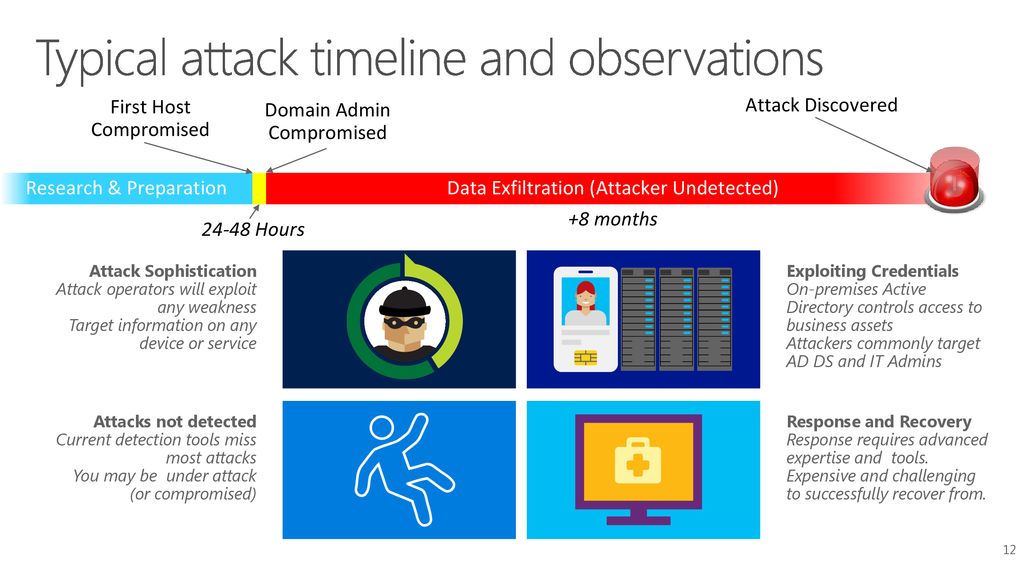



Comments
Post a Comment