Mobile Device Management - Ensure that Mobile Device Encryption is Enabled To Prevent Unauthorized Access To Mobile Data
Summary
Users should use encryption on their mobile devices.
Reason
Unencrypted devices can be stolen and their data can be extracted by an attacker very easily.
What If?
This setting has no user impact, provided the device supports the feature.
How to?
To set mobile device management policies, use the Microsoft 365 Admin Center:- Under Admin Centers pick Endpoint Management.
- Select Devices and then under Policy select Configuration profiles
- Select Create Profile
- Set a Name for the policy, choose Android as the Platform and select Device restrictions.
- In the Password section, make sure that Encryption is set to Require
To set mobile device management policies, use the Microsoft 365 Admin Center:
- Under Admin Centers pick Endpoint Management.
- Select Devices and then under Policy select Configuration profiles
- Select Create Profile
- Set a Name for the policy, choose Android as the Platform and select Device restrictions.
- In the Password section, make sure that Encryption is set to Require
Monitor:
To verify mobile device management profiles, use the Microsoft 365 Admin Center:- Under Admin Centers pick Endpoint Management.
- Select Devices and then under Policy select Configuration profiles
- Review the list of profiles. Ensure that a profile exist for Android.
- Review the Password section under Device restrictions and verify Encryption is set to Require.
To verify mobile device management profiles, use the Microsoft 365 Admin Center:
- Under Admin Centers pick Endpoint Management.
- Select Devices and then under Policy select Configuration profiles
- Review the list of profiles. Ensure that a profile exist for Android.
- Review the Password section under Device restrictions and verify Encryption is set to Require.
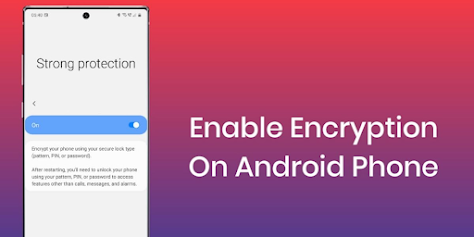



Comments
Post a Comment