Auditing - Ensure Guest Users Are Reviewed At Least Biweekly
Summary
Guest users is generally set up for those users who are not among the tenants, in order to grant access to the resources. However, it is very important to maintain visibility for what guest users are established in the tenant.
Reason
Regular review of guest users ensures proper access and safety of the resources in the tenant.
How to?
To verify guest users, use the Microsoft 365 Admin center:
- Log in as an administrator.
- Now, navigate to the Users and Guest Users
- Review the list of users
To verify Microsoft 365 audit log search is enabled, use the Microsoft Online PowerShell Module:- Run Microsoft Online PowerShell Module
- Connect using Connect-MsolService
- Now, run the following PowerShell command:
Get-MsolUser -all | Where-Object {$_.UserType -ne "Member"} |Select-ObjectUserPrincipalName, UserType, CreatedDate
3. Review the list of users
- Run Microsoft Online PowerShell Module
- Connect using Connect-MsolService
- Now, run the following PowerShell command:
Get-MsolUser -all | Where-Object {$_.UserType -ne "Member"} |Select-Object
UserPrincipalName, UserType, CreatedDate
3. Review the list of users
Monitor:
To verify the report is being reviewed at least biweekly, confirm that the necessary procedures are in place and being followed.
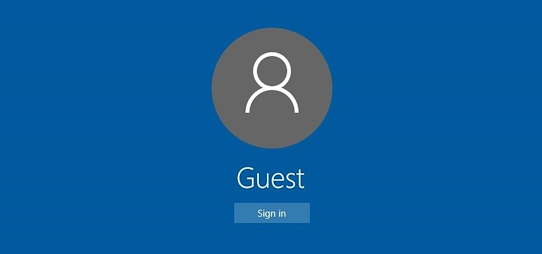



Comments
Post a Comment