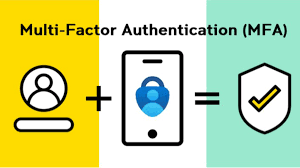Account/Authentication - Azure Active Directory - Enable Azure AD Identity Protection Sign-in Risk Policies

Summary It can easily detect risks in real-time and offline. A risky sign-in may generally means an illegitimate sign-in attempt of a user account. Reason Turning on the sign-in risk policy ensures that suspicious sign-ins are challenged for MFA. What If? After triggering the policy, users will require MFA to access the account, however, if any user hasn't registered MFA on their account, then, they would be automatically blocked from accessing their account. Hence, it is recommended to configure the MFA registration policy by all users who are a part of the Sign-in Risk policy. How to? To configure a Sign-in risk policy, use the following steps: Login to https://admin.microsoft.com as a Global Administrator. Go to Admin centers and click on Azure Active Directory. Select Azure Active Directory and then Security. Select Conditional Access. Now, create a new policy by choosing New Policy. Set the below conditions wi...