Track Common Adversary Tasks Performed Using ANDROIDOS_ANSERVER.A
To know more about it, you can go through my detailed document by clicking here
Overview
ANDROID_ANSERVER.A is a type of malware that make use of encrypted content in a blog site for command and control. It appears as an e-book reader app that can be easily downloaded from any Chinese app store, and asks for following permission after its installation:
- Access network settings
- Access the internet
- Control the vibrate alert
- Disable key locks
- Make a call
- Read low-level log files
- Read and write contact details
- Restart apps
- Wake the device
- Write, read, receive, and send SMS
The above long list of permissions, can only suggest that the said "app" is actually a malware and can be easily recognized by the web tinkerers.
How does it works?
After the successful installation of the malware, the connection between the two command and control servers is established, in which, one is a remote site (mostly used in these cases), and the other one is a weblog containing encrypted information. Now, the Android device can be remotely controlled by both the servers, and this "fall-safe" infrastructure helps in maintaining this control even if a command server is detected.
Prevention
You can protect your Android devices with the help of following methods:
- In-built Security Features- These settings can help a lot in restraining the threat actors in many ways, like, locking the idle device and using a password to wake it up whenever required, using the fingerprint scanner so that its access can be made difficult for any stranger, etc.
- Disable Automatic WLAN Connection- Automatic access to these connections, such as, hotspots of internet cafes or airports, can pose a greater security risks mainly for corporate users.
- Installing the Apps from Android Market- Although this method cannot guarantee the safety of your device, it does reduce the risks related to it.
- Carefully Assigned Permissions- As suggested above, that these malwares seeks access rights to all the information of a smartphone to fully control it, hence, if an app asks for such permissions then, it's definitely suspicious.
- Install Security Apps- In order to update your device's existing protection mechanisms and prevent it from attackers, regular system updates is required.
To know more about it, you can go through my detailed document by clicking here
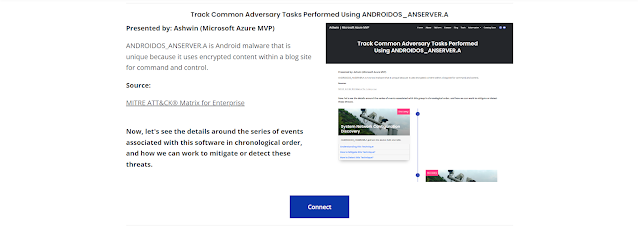



Comments
Post a Comment