Track Common Adversary Tasks Performed Using Adups
To know more about it, you can go through my detailed document by clicking here
Overview
Adups is a Chinese software pre-installed onto Android devices, in order to monitor user behavior and send sensitive information to a Chinese server without the consent of the user. This spyware made in 2012, have targeted as much as 700 million low-end Android devices till now. It is also a globally popular FOTA (Firmware Over The Air) provider for end-to-end device management and software solutions.
Types of Attacks
Adups can perform following tasks-
- SMS Recording
- SMS Transmission
- IMEI Exfiltration
- IMSI Transmission
- Call Log Transmission
- Call Contact Information Transmission
- Location Collection & Transmission
- Command Injection
- Remote User Application Update
- Remote User Application Install
- Transmit Installed Applications List
- Transfer Application Execution Order
- Programmatic Firmware Update
- Remote Execution & Privilege Escalation (Without user's consent)
- Transfer IP Address
In fact, Adups itself promotes that it can-
- Provide App push service
- Perform Device Data Mining
- Check unique packages
- Perform Mobile Advertising
Remedy
As Adups are pre-installed in your mobiles, it cannot be removed and/or disabled easily, and in order to do that effectively you have to root your device to locate the files and disable them or you can also use other alternate methods available online to take care of it without rooting. Although Adups insists that it has disabled the spyware, the company can easily switch it on remotely anytime, change the name of the said packages, and whatnot, that too without anybody knowing. Hence, it is still considered as a threat and requires everybody's attention.
To know more about it, you can go through my detailed document by clicking here
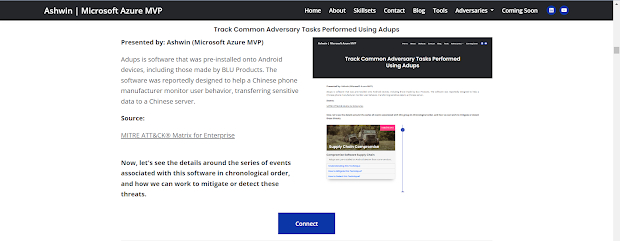



Comments
Post a Comment