Application Management (part 3)
To read part 1, please click here
To read part 2, please click here
Azure AD Application Proxy
The following diagram shows how Azure AD enables secure remote access to your on-premises applications:
Security Benefits
The following security benefits are provided by Azure AD application proxy:
- Authenticated access- If you select Azure AD pre-authentication, then, authenticated connections only can access your network.
- Conditional access- Apply richer policy controls before connections to your network are established.
- Traffic termination- All traffic can be terminated in the cloud.
- All access is outbound- You are not required to open inbound connections to the corporate network.
- Cloud-scale analytics- as well as machine learning- Get cutting-edge security protection.
- Remote access as a service- You don't have to worry about maintaining and patching on-premises servers.
- DDOS prevention- Those applications who are published through Application Proxy are protected against Distributed Denial of Service (DDOS) attacks.
Secure Hybrid Access
Nowadays, your on-premises and cloud legacy authentication applications can be protected by simply connecting them to Azure AD with existing application delivery controller or network which in turn, will help you to bridge the gap as well as strengthen your security posture across all applications with Azure AD capabilities such as Azure AD Conditional Access and Azure AD Identity Protection.
Hence, your legacy applications that are critical to your business processes can be easily protected with the help of your existing networking and delivery controller providing you with everything needed to start protecting these applications.
To read part 1, please click here
To read part 2, please click here
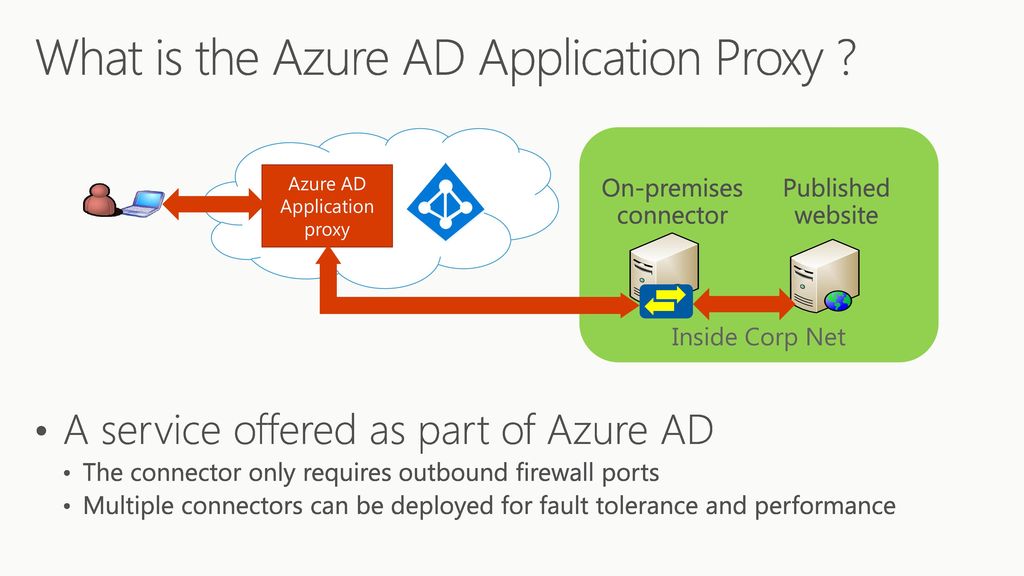
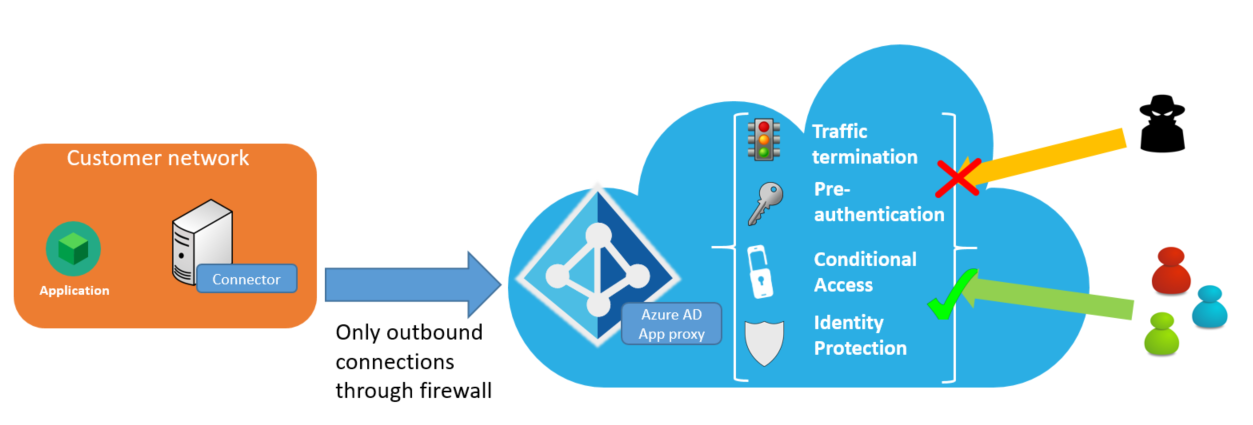



Comments
Post a Comment