Networking Changes
Networking Changes for Azure VMs
Forced Tunneling
The default routes can be advertised to route all the traffic out through the cross-premises connection which will force traffic to Azure PaaS services back to your on-premises environment, but to return traffic to Azure via Microsoft peering path or over the Internet, you have to configure your routers. Generally, such routing is not required due to the performance reasons, however, you can easily leverage service endpoints to remediate this.
Virtual Network (VNet) service endpoints can extend your virtual network's private address space and the identity of your VNet to the Azure services, over a direct connection which also helps you to secure your critical Azure service resources to only your virtual networks. Service endpoints are usually available for a number of PaaS services and if they are enabled for a service, the traffic to that service cannot be forced to your premises and remain within the Azure backbone network.
Networking Changes for Azure SAP HANA on Azure (Large Instances)
If you want additional IP addresses or subnets, you should use either the Azure CLI, Azure portal or PowerShell.
Firstly, you have to add the new IP address range as a new range to the virtual address network space (and must not create a new aggregated range) and submit it to the Microsoft which helps you to connect to the HANA large instance units of your client. an azure support request can also be opened to add the new virtual network address space. You can move further after receiving the confirmation.
Adding virtual networks
Now, if you want to connect the additional Azure virtual networks that access SAP HANA on Azure (Large Instances), then, you have to submit a request for Azure support which should also include the specific information of identifying the particular Azure deployment along with the IP address apace range or ranges of the Azure virtual network address space. After this step, the SAP HANA on Microsoft service Management can offer the necessary information required to connect the additional virtual networks as well as Azure ExpressRoute. For every virtual network, a unique authorization key is required to connect to the ExpressRoute circuit to HANA Large Instances.
Increasing Bandwidth of an ExpressRoute circuit
If SAP HANA on Microsoft Service Management advises you to increase the bandwidth of the SAP HANA on Azure (large instances) ExpressRoute circuit, then, you have to generate an Azure support request and can request an increase up to a maximum of 10 Gbps for a single circuit bandwidth.
Adding an ExpressRoute circuit
If SAP HANA on Microsoft Service Management advises you for additional ExpressRoute circuit, then, you can create an Azure support request along with a request to get authorization information to connect to the new circuit. But, before that, you have to define the address space used on the virtual networks.
When the new circuit is created, and the SAP HANA on Microsoft Management configuration is complete, you receive a notification with the information needed to proceed further. However, if the Azure virtual networks are already connected to another SAP HANA on Azure (Large Instances) ExpressRoute circuit in the same Azure region, then, you cannot connect them to this additional circuit.
Deleting a Subnet
You can easily use Azure portal, PowerShell, or Azure CLI if you want to delete a virtual network subnet. If you have defined one of the Azure Virtual network address range or address space as multiple IP address ranges and assigned it to your deleted subnet, then you have to make sure to delete that from your virtual network address space; and then inform SAP HANA on Microsoft Service Management to remove it from the ranges that SAP HANA on Azure (large instances) is allowed to communicate with.
Deleting a Virtual Network
SAP HANA on Microsoft Service Management can easily remove the existing authorizations on the SAP HANA Azure (large instances) ExpressRoute circuit, and azure virtual network IP address range or address space for the communication with HANA large instances. After that, you can open an Azure support request to provide the IP address space range or ranges to be removed. You must delete the ExpressRoute connection, the virtual network gateway, the virtual network gateway public IP, and the virtual network to ensure the removal of everything.
Deleting an ExpressRoute circuit
If you want tor delete an additional SAP HANA on azure (Large Instances)ExpressRoute circuit, you can open an Azure support request with SAP HANA on Microsoft Service Management and request that the circuit should be deleted, as you can easily delete or keep the virtual network as required within the Azure subscription. But, you must ensure that the connection between the HANA Large Instances ExpressRoute circuit and the linked virtual network gateway is deleted.
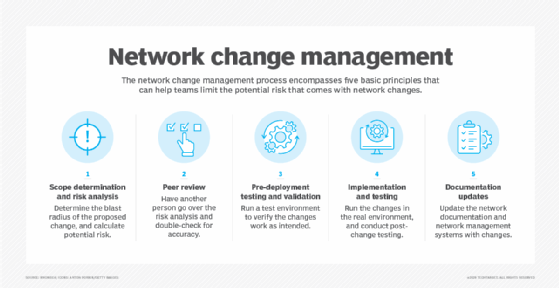



Comments
Post a Comment