Storage Snapshots of SAP HANA on Azure (Large Instances)
The storage infrastructure in SAP HANA on Azure (Large Instances) supports storage snapshots of volumes while both backup as well as restoration of volumes is supported by the following considerations:
- Instead of full database backup, storage volume snapshots are taken on a frequent basis.
- Whenever a snapshot is triggered over /hana/data and /hana/shared, which includes /usr/sap, volumes, the snapshot technology initiates a SAP HANA snapshot before it runs the storage snapshot. You need an active HANA instance, for a HANA snapshot to be successful. A storage snapshot is not supported on the current secondary node where a HANA snapshot can't be performed, in an HSR scenario.
- After the storage snapshot runs successfully, the SAP HANA snapshot is deleted.
- Transaction log backups are taken frequently and stored in the /hana/logbackups volume that consists of the transaction log backups or in Azure and can be triggered to take a snapshot separately.
- If you want to restore a database to a certain point in time, for a production outage, you can easily request that Microsoft Azure Support or SAP HANA on Azure restore to certain storage snapshot.
- The SAP HANA snapshot that's included in the storage snapshot is an offset point for applying transaction log backups that ran and were stored after the storage snapshot was taken.
- These transaction log backups can restore the database back to a certain point in time.
Storage Snapshot Considerations
Storage snapshot consumes the storage space allocated to the HANA Large Instance Units. The specific mechanics of storage snapshots for SAP HANA on Azure (Large Instances) includes:
- A specific storage snapshot at the point in time when it's taken consumes little storage.
- As data content changes and the content in SAP HANA data files change on the storage volume, the snapshot needs to store the original block content and the data changes.
- As a result, the storage snapshot increases in size. The longer the snapshot exists, the larger the storage snapshot becomes.
- As the more changes are made to the SAP HANA database volume over the lifetime of a storage snapshot, the space consumption of the storage snapshot will be larger.
SAP HANA on Azure Monitoring Considerations
You can easily monitor HANA Large Instances resources like CPU, memory, network bandwidth, and storage space using SAP HANA Studio, SAP HANA Cockpit, SAP Solution Manager as well as native Linux tools. Microsoft readily provides you with the resources to help you troubleshoot and monitor according to your organization's requirements, as well as the Microsoft support team to assist you in solving technical issues.
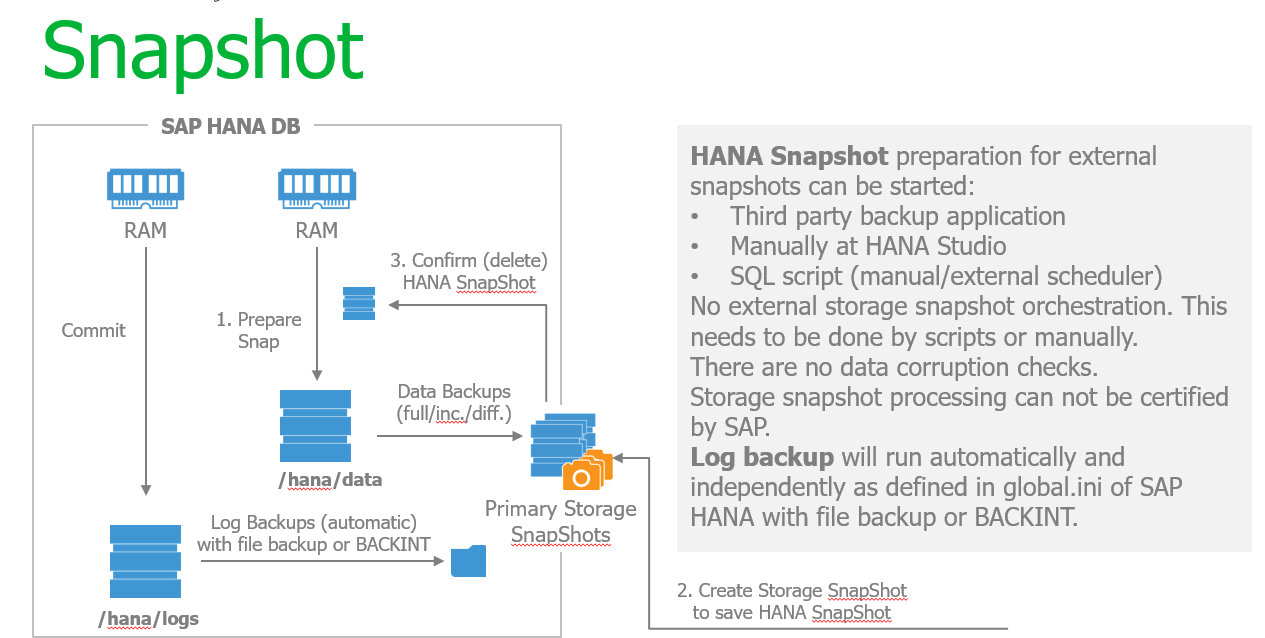



Comments
Post a Comment