Implementing HA SAP NetWeaver with AnyDB on Azure VMs (part 1)
To read part 2 please click here
Single SID 3-tier SAP NetWeaver HA AnyDB Deployment
- Azure VMs (and, if applicable, their managed disks):
- Network cards for all VMs, along with the associated IP addresses
- Availability groups for SAP Application Server VMs, SAP ASCS /SCS cluster VMs, and DBMS cluster VMs.
- Azure internal load balancer:
- With all ports for the ASCS/SCS instance and IP address
- With all ports for the SQL Server DBMS and IP address
- Network security group with an open external Remote Desktop Protocol (RDP) port to the first SAP Application Server VM.
By default, all the IP addresses of the network cards as well as Azure internal load balancers are dynamic but you have to convert them to static IP addresses.
Multi-SID 3-tier SAP NetWeaver HA AnyDB Deployment
- ASCS/SCS Template- It can deploy two VMs that can be used to create a Windows Server failover cluster that can readily host multiple ASCS/SCS instances. It deploys one Azure Load Balancer instance, which supports multiple SAP systems:
- The ASCS instances are configured for instance number 00, 10,20....
- The SCS instances are configured for instance number 01, 11, 21....
- The ASCS Enque Replication Server (ERS) (Linux only) instances are configured for instance number 02, 12, 22....
- The SCS ERS (Linux only) instances are configured for instance number 03, 13, 23....
The load balancer consists of 1 VIP(s) (2 for Linux), 1 VIP for ASCS/SCS, and 1 for ERS (Linux only).
- Database Template- It deploys one or two VMs that can be used to install the Relational Database Management System (RDBMS) for single SAP system. For example, if you deploy an ASCS/SCS template for five SAP systems, you have to deploy the template five times. It also supports SQL Server and SAP HANA.
- Application Server Template- It deploys two or more VMs that can be used as SAP Application Server instances for one SAP system. For example, if you deploy an ASCS/SCS template for five SAP systems for five SAP systems, then you have to deploy it five times.
Networking Configuration
- In the Azure portal, in DNS servers pane, the virtual network DNS servers option should be set to Custom DNS and according to the type of your network, you can easily choose your settings.
- Corporate network connectivity (cross-premises)- it adds the IP addresses of the on-premises DNS servers. It is recommended to extend your on-premises DNS environment by installing additional DNS servers in Azure VMs while also including the IP addresses of these Azure VMs.
- For VM deployments which are isolated in Azure- it deploys an additional Azure VM in the same virtual network while configuring them as DNS servers. You can add the IP addresses of the Azure VMs that are set to run the DNS service.
2. You will require the following reserved host names and IP addresses:
- SAP ASCS/SCS first cluster virtual host name (for cluster management)
- SAP ASCS/SCS instance virtual host name
- SAP DBMS second cluster virtual host name (cluster management)
3. Whenever you create the cluster, you should also create the virtual host names and the associated IP addresses. These resources are used by the clustered SAP ASCS/SCS instance as well as the clustered DBMS instance.
4. After deploying the Azure VMs to use in your cluster, you have to configure them with static IP addresses. You should perform this task in the Azure VM networking configuration, instead of the guest operating system.
Note: The IP address of the virtual host name of the SAP ASCS/SCS is the same as that of the SAP ASCS/SCS internal load balancer while the IP address of the virtual name of the DBMS is the same as that of the DBMS internal load balancer.
Active Directory Domain Configuration
To read part 2 please click here
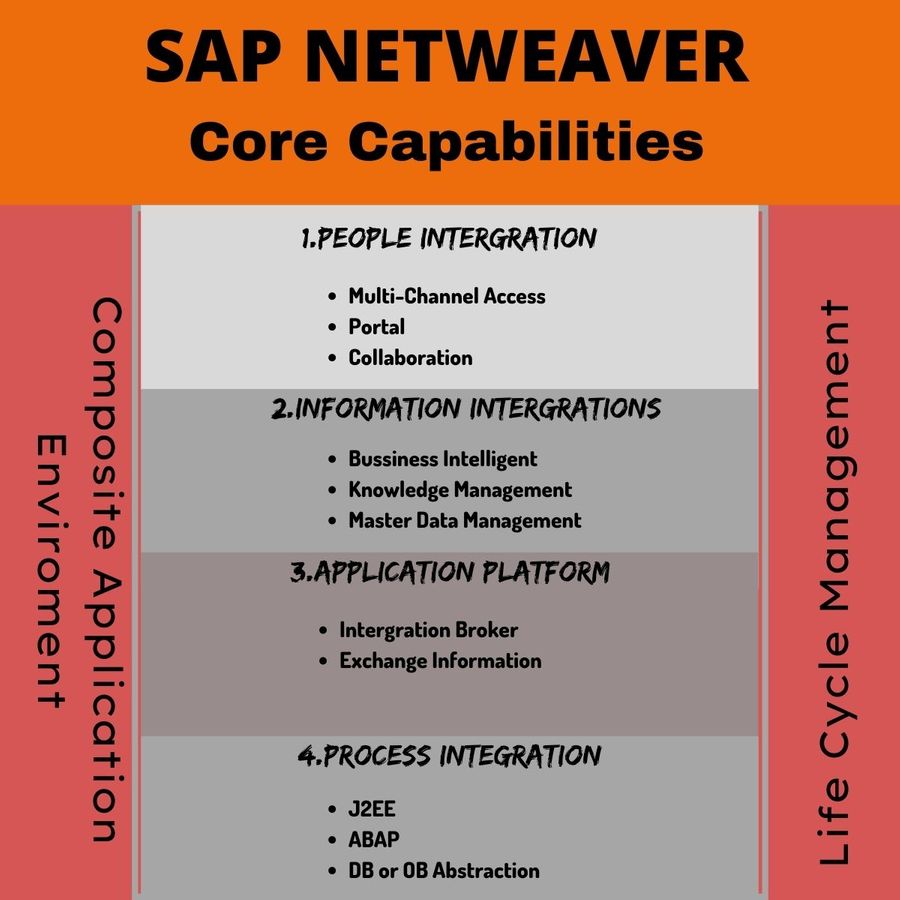



Comments
Post a Comment