SAP HANA on Azure (Large Instances) compute, network, & storage (part 1)
Compute Considerations
- "Type I class" of SKUs consisting of S72, S72m, S96, S144, S144m, S192, S192m, and S192xm.
- "Type II class" of SKUs consisting of S384, S394m, S384xm, S384xxm, S576m, S576xm, S768m, S768xm, and S960m.
As the data volume grows the memory requirement for HANA increases. You should be aware of your current memory consumption so you can predict its future. According to the memory requirements, you can map your demands into one of the HANA Large Instance SKUs.
Storage Considerations
The storage used in HANA Large Instances has a file size limitation of 16 GB which contradictory to the file size limitations in the EXT3 file systems, but HANA is not at all aware of the storage limitation enforced by HANA Large Instances storage which results in HANA not creating a new data file when the file size limit of 16TB is reached.
If you want to protect HANA from growing data files beyond the file size limit of 16 TB of HANA Large Instance storage, you should set the following parameters in the global.ini configuration file of HANA
- datavolume_striping = true
- datavolume_striping_size_gb = 15000
Networking Considerations
- Azure virtual networks connected to the ExpressRoute circuit that also connects to your on-premises network assets.
- An ExpressRoute circuit that connects on-premises to Azure, has bandwidth of 1 Gbps or higher and this circuit is fully paid by you as a customer.
- All SAP systems in Azure set up in virtual networks to communicate with each other.
- AD and DNS hosted on-premises extended into Azure through ExpressRoute from on-premises or running entirely in Azure.
- An ExpressRoute circuit that connects SAP HANA Large Instances into the Azure data center network fabric which is deployed and handled by Microsoft.
- An Azure ExpressRoute gateway connects a virtual network to ExpressRoute circuits and a maximum of four different ExpressRoute circuits can be connected if those connections comes from different Microsoft enterprise edge routers.
- Networking within the HANA Large Instance stamp is mostly transparent for you.
For HANA Large Instance Type II SKUs, only the UltraPerformance gateway SKU is supported as an ExpressRoute gateway. Exceptions apply while using ExpressRoute Fast Path.
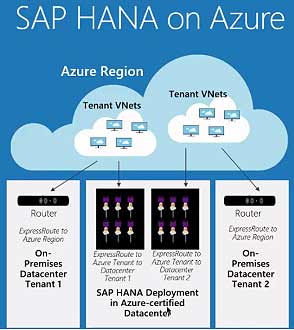



Comments
Post a Comment