SAP HANA Azure Virtual Machine Storage Configurations
SAP HANA Azure VM Storage Configurations
- Azure Premium SSD- /hana/log can be cached with Azure Write Accelerator whereas /hana/data volume can be placed on Premium SSD without Azure Write Accelerator or on Ultra Disk.
- vAzure Ultra disk at least for the /hana/log volume- It can be palced on either Premium SSD without Azure Write Accelerator or in order to get faster restart times Ultra Disk.
- NFS v4.1- Volumes on top of Azure NetApp Files for /hana/log and /hana/data.
In an on-premises world you rarely care about I/O subsystems and its capabilities because the appliance vendor has to make sure that the minimum storage requirements are met for SAP HANA which can result in the need to:
- Enable read/write on /hana/log of a 250 MB/sec with 1 MB I/O sizes.
- Enable read activity of at least 400 MB/sec for /hana/data with 16 MB and 64 MB I/O sizes,
- Enable write activity of at least 250 MB/sec for /hana/data with 16 MB and 64 MB I/O sizes.
If you want to achieve the minimum throughput of /hana/log and /hana/data as desired by SAP, you should build a RAID 0 using MDADM or LVM over multiple Azure Premium Storage disks while using the RAID volumes as /hana/data and /hana/log volumes.
Note- Configuration of any redundancy level using RAID volumes is not required, as Azure Premium and Standard Storage keeps three images of a VHD while using the RAID volume to purely configure volumes that offers sufficient I/O throughput.
Solutions with Premium Storage & Azure Write Accelerator for Azure M-series Virtual Machines
All the writes should be persisted on disk in a reliable fashion which results in the setting of the caching for the different volumes using Azure Premium Storage as follows:
- /hana/data- no caching
- /hana/log- no caching except for M- and Mv2- series where Write Accelerator should be enabled without read caching.
- /hana/shared- read caching
Note- You should check whether a certain type of VM is supported for SAP HANA by SAP in the SAP documentation for IAAS for production scenarios.
If the workload needs higher volumes for /hana/data and /hana/log, then the number of Azure Premium Storage VHDs should be increased but with more VHDs volume sizing than listed also increases the IOPS and I/O through within the limits of the Azure VM type.
The limitations of Azure Premium Storage VHDs per VM that can be supported by Azure Write Accelerator are as follows:
- 16 VHDs for an M128xx and M416xx VM
- 8 VHDs for an M64xx and M208xx VM
- 4 VHDs for an M32xx VM
You can also use Write Accelerator for disks forming the /hana/log volume.
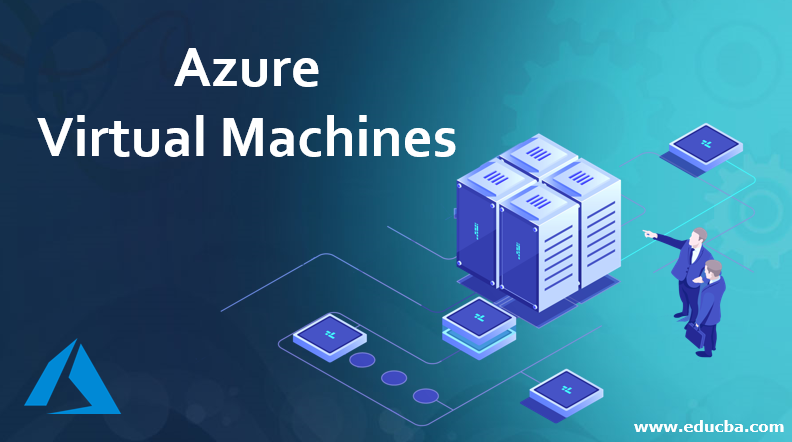



Comments
Post a Comment