Planning for Implementing SAP Solutions on Azure (Part 2 of 5)
Load Balancing
The loaf balancer also offers an option of DirectServerReturn which if configured, can help in directing the traffic from the DBMS VM to the SAP application layer directly to the application layer without routing through the load balancer. But, if it isn't configured, then the return traffic to the SAP application layer is routed through the load balancer.
You can also use Azure Load Balancer Standard to gain benefit from its integration with Accelerated Networking as its High Availability Ports feature can significantly simplify the configuration of the load balancing rules.
Cross-Premises Connectivity
- Cross-Premises- a single or multiple Azure IaaS-hosted SAP workloads with the requirement of being fully integrated into the existing on-premises SAP environment.
- Cloud-Only- the complete SAP landscape runs on Azure IaaS (typically with the customer's on-premises infrastructure extended into Azure).
The following deployments are not supported in cross-premises scenarios:
- Running different layers of SAP applications in different deployment methods- like running the DBMS layer on-premises, but the SAP application layer in VMs deployed as Azure VMS or vice-versa.
- Some components of a SAP layer in Azure and some on-premises- like splitting Instances of SAP application layer between on-premises and Azure VMs.
- Distribution of VMs running SAP instances of one system over multiple Azure regions is not supported.
The requirement for a low latency high-performance network within one SAP system, especially between the application instances and the DBMS layer of a SAP system is the reason for all these restrictions.
Note- In cross-premises scenarios between Azure and on-premises customers' environments, SAP systems must reside entirely in either one of the two environments.
SAP Router
It can be easily configured for remote SAP support and you can implement the following steps for it:
- Maintain the private and static IP addresses of the VMs that host SAP systems in the SAP router configuration.
- Configure the NSG of the subnet that hosts the SAP Azure VMs to allow traffic through TCP/IP port.
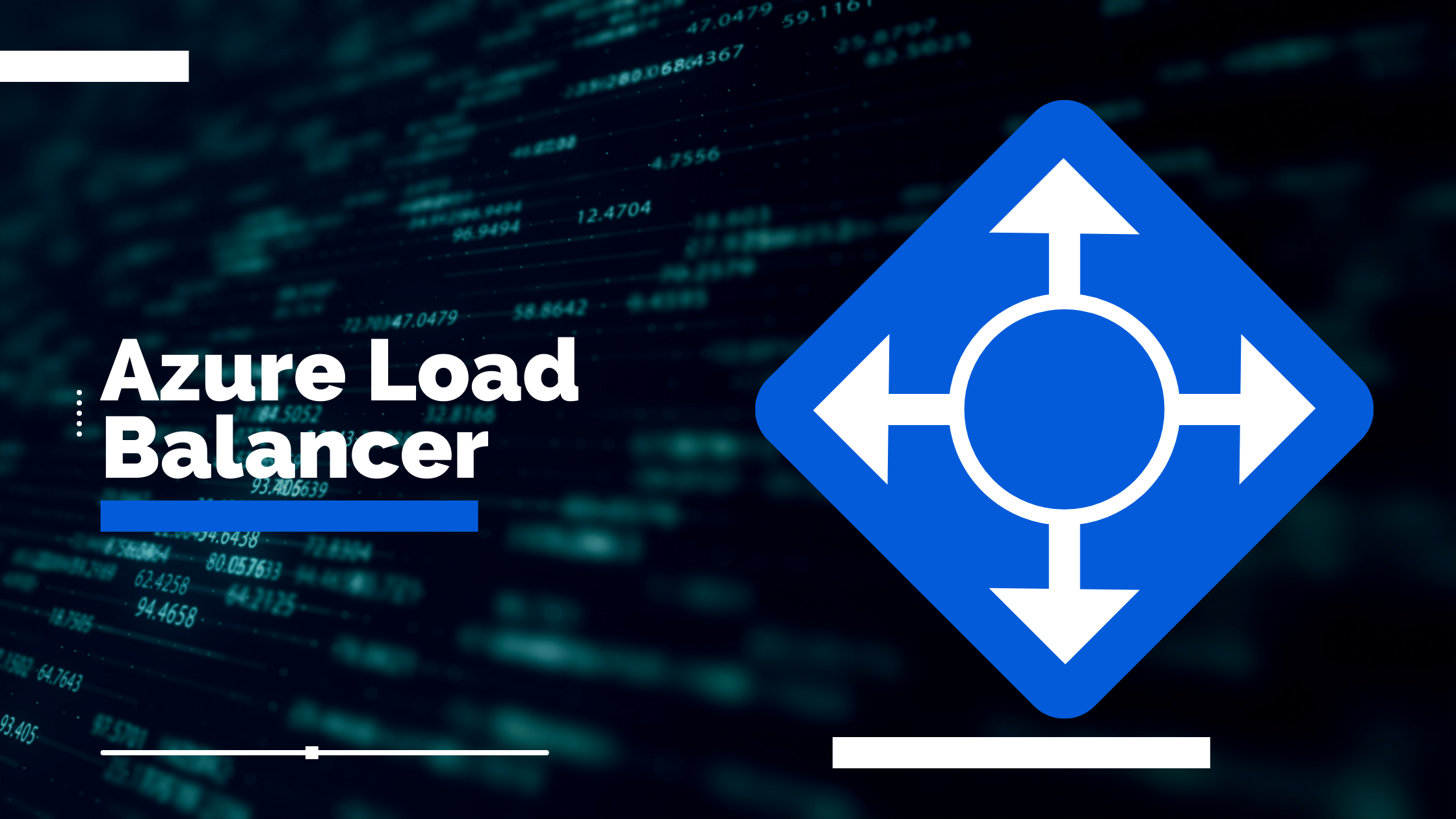



Comments
Post a Comment