Application Security (part 3 of 3)
Managed Identities
Managed Identities for Azure resources is the new name for the service formerly known as Managed Service Identity (MSI) for Azure resources feature in Azure AD and provides Azure services with an automatically managed identity in Azure AD. You can use the identity to authenticate to any service that supports Azure AD authentication, including Key Vault, without any credentials in your code.
The managed identities for Azure resources feature is free with Azure AD for Azure subscriptions, there's no additional cost.
How managed identities for Azure resources works?
There are two type of managed identities:
- A system-assigned managed identity is enabled directly on an Azure service instance and when the identity is enabled, azure creates an identity for the instance in the Azure AD tenant that's trusted by the subscription of the instance. The lifecycle of a system-assigned managed identity is directly tied to the Azure service instance that it's enabled on and if the instance is deleted, Azure automatically cleans up the credentials and the identity in Azure AD.
- A user-assigned managed identity is created as a standalone Azure resource and after the identity is created, it can be assigned to one or more Azure service instances. The lifecycle of a user-assigned manged identity is managed separately from the lifecycle of the Azure service instances to which it is assigned.
Internally, managed identities are service principles of a special type, which are locked to only be used with Azure resources. Also, when a user-assigned or system-assigned identity is created, the Managed Identity Resource Provider (MSRP) issues a certificate internally to that identity.
Your code can use a managed identity to request access tokens for services that supports Azure AD authentication. Azure takes care of rolling the credentials that are used by the service instance.
How a system-assigned managed identity works with an Azure VM?
- Azure Resource Manager receives request to enable the system-assigned managed identity on a VM.
- Azure Resource Manager creates a service principle in the Azure AD tenant for the identity of the VM that's trusted by the subscription.
- Azure Resource Manager configures the identity on the VM by updating the Azure Instance Metadata Service identity endpoint with the service principle client ID and certificate.
- After the VM has an identity, use the service principle information to grant the VM access to Azure resources.
- Your code that's running on the VM can request a token from the Azure Instance Metadata service endpoint, accessible only from within the VM: http://169.254.169.254/metadata/identity/oauth2/token
- The resource parameter specifies the service to which the token is sent.
- API version parameter specifies the IMDS version, use api-version=2018-02-01 or greater.
6. A call is made to Azure AD to request an access token by using the client ID and certificate configured in step 3. Azure AD returns a JSON Web Token (JWT) access token.
7. Your send the access token on a call to a service that supports Azure AD authentication.
Web App Certificates
You can restrict access to your Azure App Service app by enabling different types of authentications for it. One way to do it is to request a client certificate when the client request is over TLS/SSL and validate the certificate. This mechanism is called TLS mutual authentication or client certificate authentication.
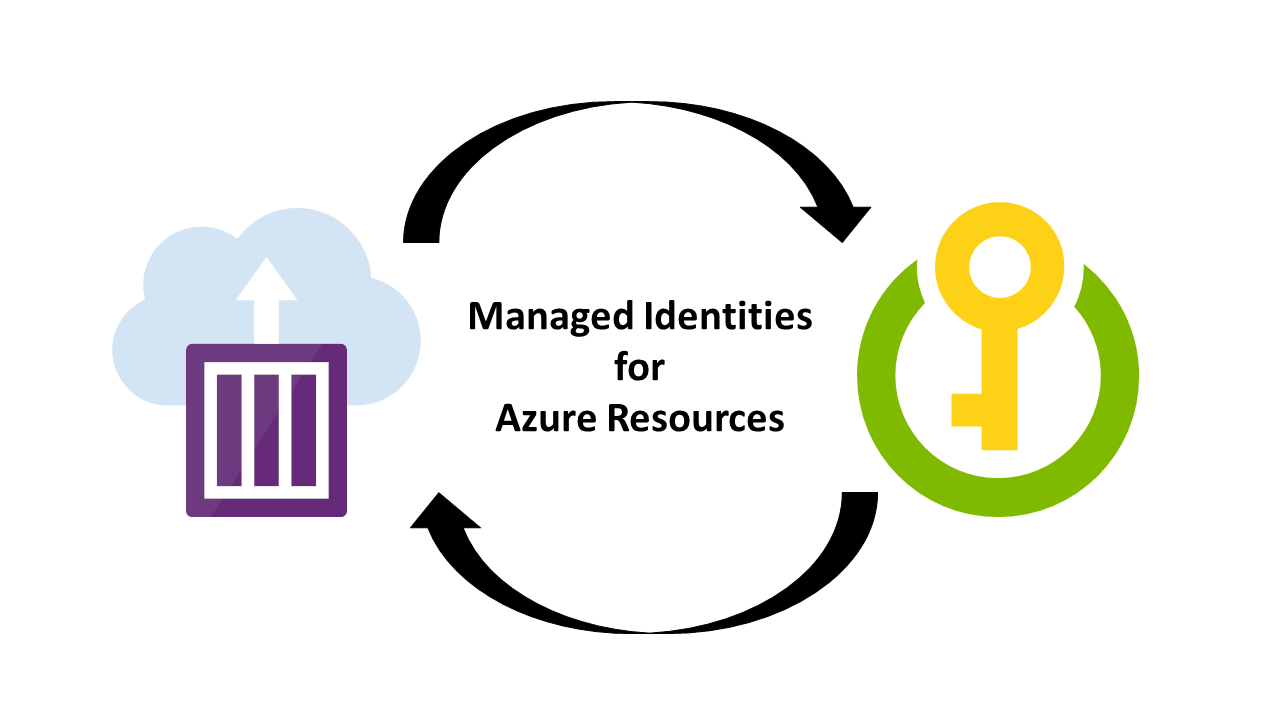



Comments
Post a Comment