Disk Encryption
Azure disk encryption for Windows VMs
Azure Disk Encryption helps you to protect and safeguard your data to meet your organizational security and compliance commitments while using the Bitlocker feature of Windows to provide volume encryption for the OS and data disks of Azure virtual machines (VMs), also it is integrated with Azure Key Vault to help you control and manage the disk encryption keys and secrets.
If you use Azure Security Center, you will be alerted about the non-encrypted VMs as High Severity with a recommendation to encrypt them.
Supported VMs and Operating Systems
Supported VMs
Windows VMs are available in a range of various sizes. Azure Disk Encryption is not available on Basic, A-series VMs, or on virtual machines with less than 2GB of memory, Generation 2 VMs, and Lsv2-series VMs. However, it is available for VMs with premium storage.
Supported operating systems
- Windows client- Windows 8 and later.
- Windows Server- Windows Server 2008 R2 and later.
Networking requirements
- To get a token to connect to your key vault, the Windows VM must be able to connect to an Azure Active Directory endpoint, [login.microsoftonline.com].
- To write the encryption keys to your key vault, the Windows VM must be able to connect to the key vault endpoint.
- The Windows VM must be able to connect to an Azure storage endpoint that hosts the Azure extension repository and an Azure storage account that hosts the VHD files.
- If your security policy limits access from Azure VMs to the Internet, then you can resolve the preceding URI and configure a specific rule to allow outbound connectivity to the IPs.
Group Policy requirements
Encryption key storage requirements
Azure Disk Encryption for Linux VMs
Azure Disk Encryption helps protect and safeguard your data to meet your organizational security and compliance commitments. It uses the DM-Crypt feature of Linux to provide volume encryption for the OS and data disks of Azure VMs, and is integrated with Azure Key Vault to help you control and manage the disk encryption keys and secrets.
Supported VMs and Operating Systems
Windows Defender Credential Guard
- Hardware security enhancement. NTLM, Kerberos, and Credential Manager take advantage of platform security features, including Secure Boot and virtualization, to help protect credentials.
- Virtualization-based security enhancement. NTLM-derived credentials, Kerberos-derived credentials, and other secrets run in a protected environment that is isolated from the running operating system.
- Better protection against advanced persistent threats. Although Windows Defender Credential Guard provides powerful mitigation, persistent threat attacks will likely shift to new attack techniques, so you should also incorporate Windows Defender Device Guard and other security strategies and architectures.
Security Center Recommendations
- OS security settings with the recommended configuration rules
- System security updates and critical updates that are missing
- Endpoint protection recommendations
- Disk encryption validation
- Vulnerability assessment and remediation
- Threat detection
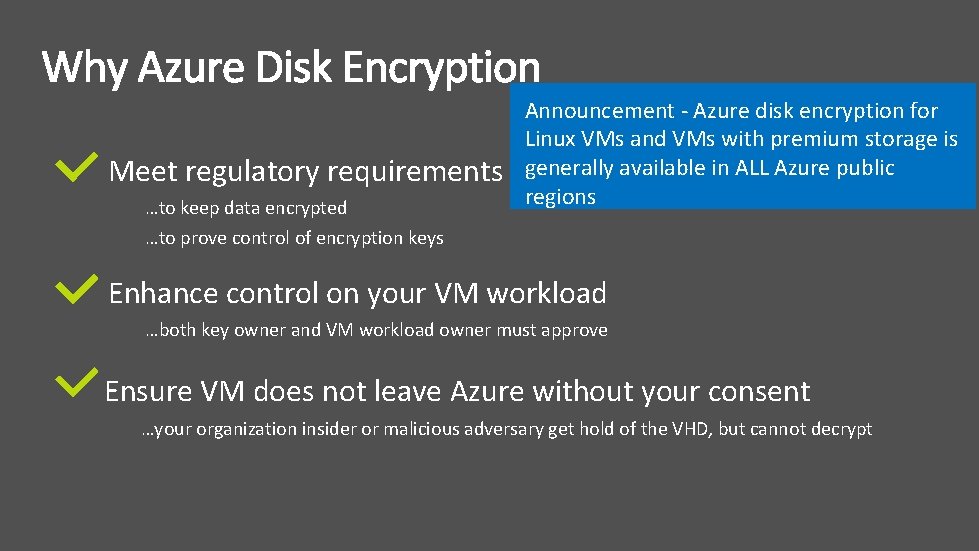



Comments
Post a Comment