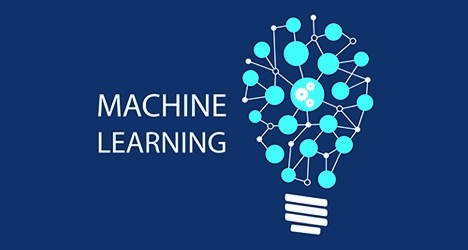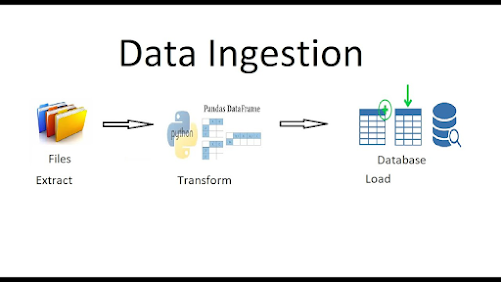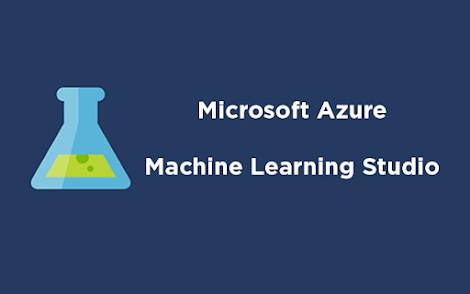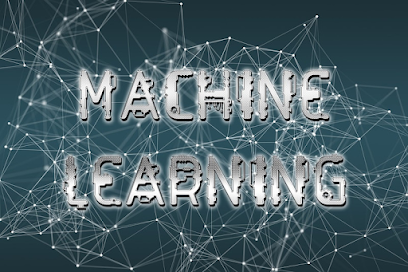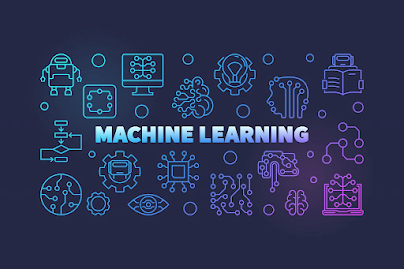Performing Data Analysis & Visualization (Part 2 of 3)

To read part 1, please click here To read part 3, please click here Exploring & Analyzing Tabular Datasets Tabular Datasets helps us in using the full spectrum of mathematical and statistical functions to analyze as well as transform our dataset. However, generally we don't have that kind of time or resources to randomly run every dataset through all the possible techniques in our arsenal. Hence, in order to get a good understanding of a dataset, we can start by checking at the following aspects of every feature and target vector in the dataset: Data Type- Let us know if the content of the vector continuous, ordinal, nominal, or a text string, whether they are stored in the correct programmatic data type, or if it requires a data tyoe conversion. Missing Data- Are there any missing criteria? How do we handle them? Inconsistent Data- Are date and time stored in different ways? Are the same categories written in Different ways? Are there any different categories wit...